Track Your Canadian Immigration Application: IRCC Tips & Tools
How to Know If IRCC Has Received Your Canadian Immigration Application
When you’re applying for immigration to Canada, every step can feel a little nerve-wracking — especially after you hit “submit.” Whether you’re applying for permanent residence, a study permit, or a visitor visa, it’s completely normal to want reassurance that your application has actually made it to Immigration, Refugees and Citizenship Canada (IRCC). The good news is, depending on how you applied, there are several ways to track and confirm that your package or submission has arrived safely.
Key Highlights
- Online applicants receive a confirmation page and follow-up email shortly after submission.
- Visa Application Centre (VAC) applicants can use tracking tools with a reference number.
- Paper applications require courier tracking and can sometimes be linked to your IRCC online account.
- Official Acknowledgement of Receipt (AOR) is sent only when IRCC begins processing a complete application.
- Some applications are eligible to be linked to a secure IRCC account for tracking and updates.
Why It’s Important to Confirm Receipt of Your Immigration Application
Submitting an immigration application to Canada is an exciting step — but it’s also a serious one. Missing documents or issues with delivery can lead to delays or even rejections. That’s why confirming that IRCC has received your application is so important. Let’s go over how you can check the status depending on how you submitted your application: online, through a Visa Application Centre (VAC), or by mail.
1. Online Applications to IRCC
If you’ve submitted your application online through the IRCC portal, you’ll see a confirmation page immediately after submission. This acts as your first indication that the application has been received successfully by IRCC’s system.
Shortly afterward — usually within a few hours — you’ll get an email sent to the address you included with your application. This email will:
- Confirm that your application was submitted and received, and
- Instruct you to log in to your IRCC online account to view a message containing your application number and further details.
Keep in mind, this confirmation is not the same as an Acknowledgement of Receipt (AOR). An AOR is sent only after IRCC opens your file, confirms it’s complete, and gets started on processing it. This can take anywhere from a few days to a few months depending on your application type and IRCC’s current workload.
Pro tip: Save all confirmation messages and AOR emails for your records — you may need them if you ever have to follow up with IRCC.
2. Applications Submitted Through a Visa Application Centre (VAC)
If you filed your application through a Visa Application Centre, you can track its status using the VAC’s own tools. When you submit your application at a VAC, you’ll receive a reference number or tracking ID. This is your key to getting real-time updates.
Depending on the VAC’s services in your country, you might receive updates through:
- VAC website tracking portals
- Emails
- Online chat support
- Phone helplines
- SMS notifications (note: fees may apply)
Make sure to keep your receipt from the VAC, as it will include the tracking number you’ll need.
3. Paper Applications Sent by Mail or Courier
If you opted to send your immigration application the old-fashioned way — through the mail — you won’t receive an Acknowledgement of Receipt right away. In fact, AORs for paper applications are only issued once IRCC opens your envelope, checks that your application is complete, and begins processing it.
Since you won’t get an immediate confirmation from IRCC, it’s a good idea to use a courier or postal service that provides a tracking number and requires a signature upon delivery. This way, you’ll know exactly when your package was delivered to IRCC’s office.
Linking Your Paper Application to an Online IRCC Account
Some types of paper applications can be linked to your IRCC secure online account. This lets you track your application status and receive updates directly in your account — no more waiting for letters in the mail!
Here’s how to link your paper application:
- Create an IRCC secure account (if you don’t already have one).
- Go to “View the applications you submitted” and choose “Add (link) your application to your account.”
- Enter the exact same details you used on your paper application. If you’ve updated any info (like your address), use the most current version.
You’ll have up to five tries to link your application. If you’re unsuccessful after five attempts, you’ll be locked out for 24 hours before you can try again.
It could take up to five days after IRCC receives your application for it to appear in your account. If it says “Linking in progress,” just give it a bit more time. If it’s still not showing up after several days, you can contact IRCC using their web form by selecting “Report a technical problem.”
What Types of Applications Can Be Linked to Your IRCC Account?
Not every application can be linked to your IRCC online account, but many of the most common ones can. Here’s a quick breakdown:
Permanent Residence (PR) Applications:
- Express Entry (CEC, FSWP, FSTP)
- Provincial Nominee Program (PNP)
- Atlantic Immigration Program
- Caregivers programs
- Quebec immigration (entrepreneurs, investors, skilled workers)
- Family sponsorship (excluding sponsor applications)
- Start-up visa, Self-employed persons
- Temporary Resident to PR Pathway
Temporary Residence Applications:
- Study permits and extensions
- Work permits and extensions
- Visitor visas and visitor records
- International Experience Canada (IEC)
- Electronic Travel Authorization (eTA)
Other Applications:
- Permanent Resident (PR) cards
- Interim Federal Health Program
If your application type isn’t currently eligible for linking to your online account, don’t worry. You can still check the processing times or use IRCC’s application status checker.
Final Thoughts: Stay On Top of Your Application Status
Whether you’ve applied online, through a VAC, or by mailing in paperwork, knowing that IRCC has received your application can bring peace of mind. Use the tracking methods available to you, keep all confirmation emails and receipts, and consider linking your application to a secure IRCC account if possible. Being proactive now can help avoid unnecessary stress later.
Need help with your application or not sure how to track it? Get in touch with an experienced immigration representative for guidance tailored to your situation.
For more insights on navigating the Canadian immigration process, check out our related articles on how to check processing times and tips for preparing a strong application.